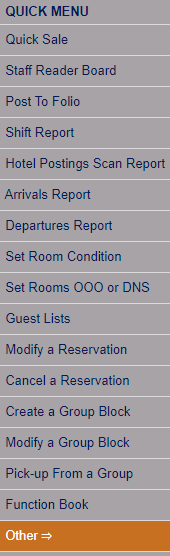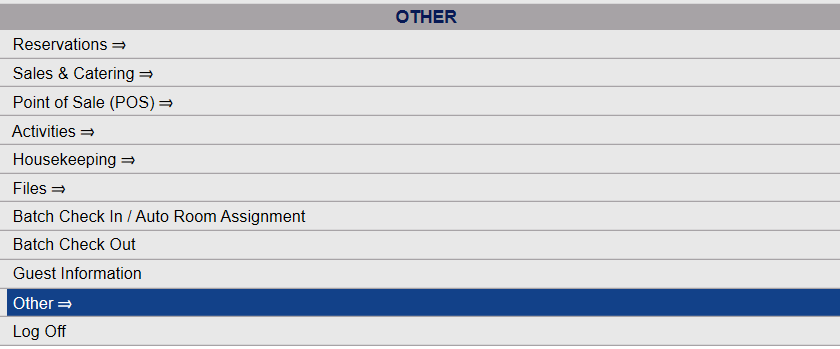Depending on your Skyware Systems set-up, you may or may not have a quick menu option for the Other Front Desk Tasks Menu area. If you can, select Other => from the Quick Menu on the left side of the screen.
OR
Select Other => from the Other section (bottom right) of the Full Menu.
Click the icon on the left or the words "Full Menu" on the right for the Full menu.
![]()
This will display the Full menu in a tabular form, with four sections, Registration, Status, Cashier and Other.
From the Other Section, select Other =>.
This will display the Other Front Desk Tasks Menu.
The Other Front Desk Tasks Menu area is divided into four sections: Other List 1, Other List 2, Documents and Web.
The Web Activity Only command is in the Web Section of the Other Front Desk Tasks Menu.
When selected, the Outward Facing Activities ONLY Web Reservation site will appear, showing any Activities configured to be available on-line.
Note: The Room specified for the Activity reservation made using this website is the ACT Room Type, ACT1 Room Number. This is automatic and cannot be altered. Activities to be associated with a Stay should be booked during reservation on-line using SkyWare's Outward Facing Web Reservation site (which may be accessed through Skyware by using the Web Reservations command).